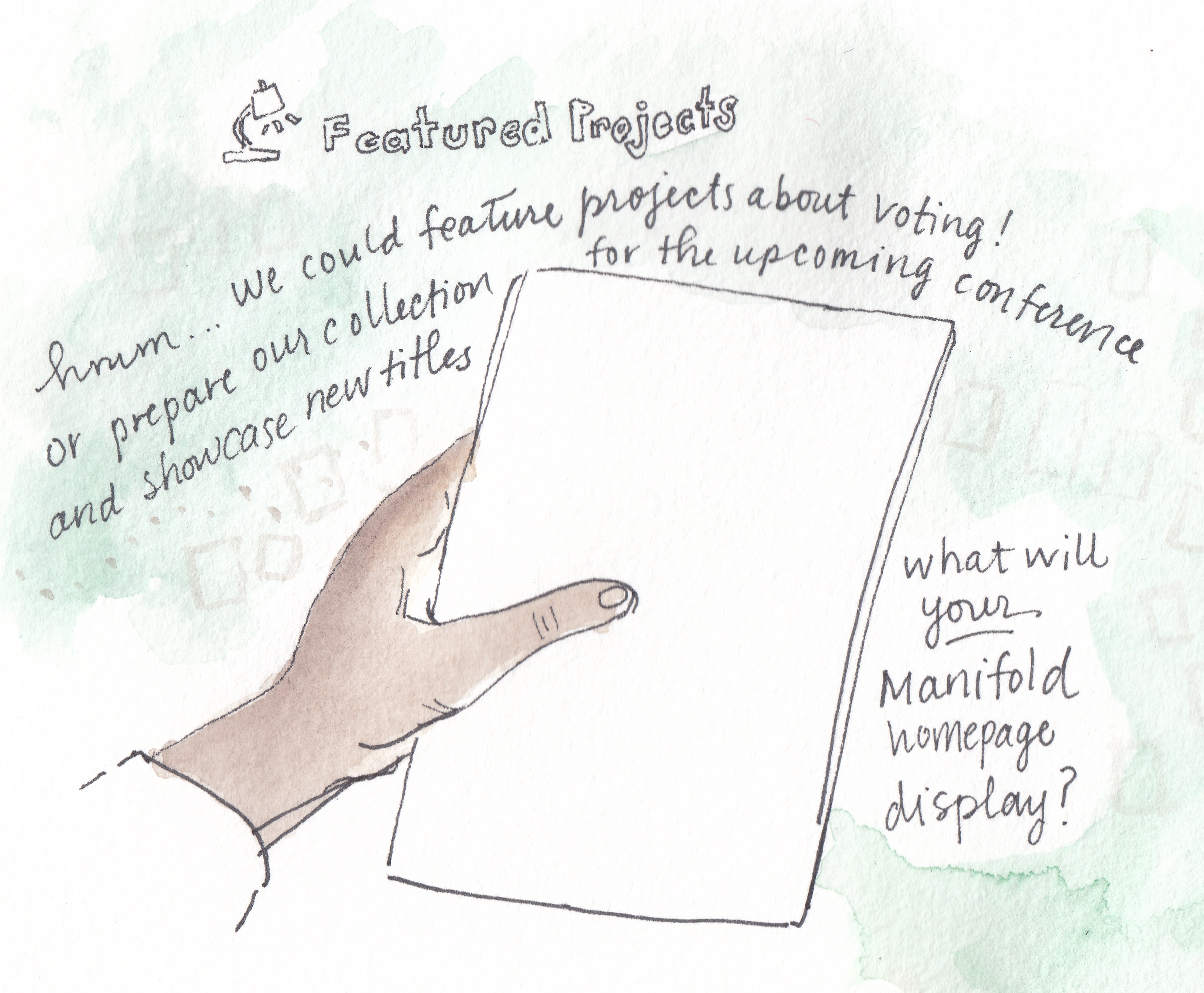
Introducing Project Collections
Manifold makes it easy to get your collections online. The more projects we loaded to our Manifold instances, the more we realized that the ordering of the projects, handled arbitrarily by an algorithm, wasn't allowing us to present our materials as we would like. Despite the ease afforded by the automatic population of titles, we wanted to be able to respond to current events, showcase new releases, share titles relevant to scholarly conferences, group titles by series, and generally control what appears on the site’s homepage.
Cast Iron Coding was on it.
Introducing: Project Collections! The Cast Iron Manifold team responded by creating controls that allow Manifold platform administrators degrees of choice about what appears on the homepage and how. It’s also possible to createproject collections that don’t show up on the homepage but do have their own URL. You can create many collections. Through smart grouping and manual groupings, you have control over project displays.
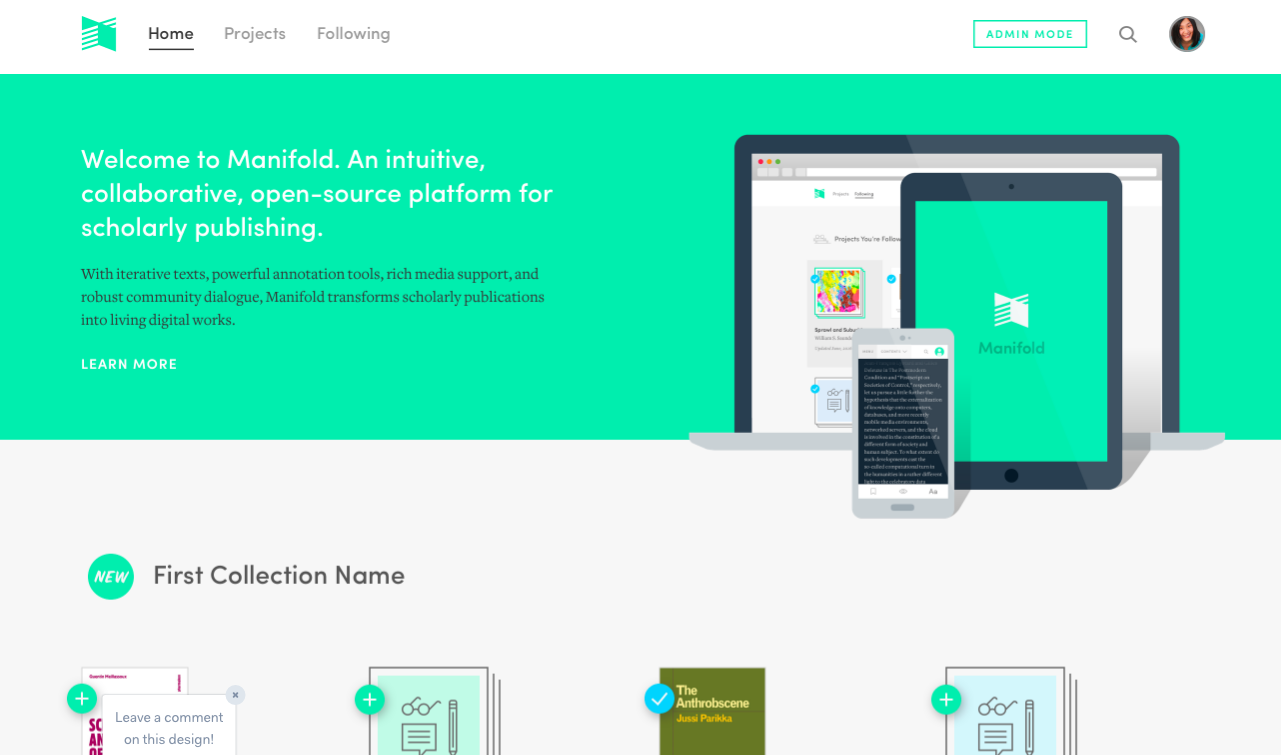
Smart Groupings
Smart groupings are organized semi-automatically. Publishers can select which content displays based on certain criteria and queries. Manifold will populate the home page with all the projects that fit the grouping parameters. The user builds the grouping and can edit them as the needs of a collection change. Projects cannot be added or removed from smart groupings manually, but tags and subject classifications can be used for granular selection of projects. New and edited projects are automatically added to groupings when they match the criteria. Projects will also be removed from the grouping if their metadata is modified and they no longer match the criteria. Because a smart project list can change automatically, the grouping can only be sorted by criteria (most recently updated, alphabetical, etc.) and not manually.
Features:
- user-defined groups for projects on Manifold homepage
- user-defined groups that don’t show up on the homepage (but do have stable URLs) (see design)
- editable grouping criteria (tags and subject classifications)
- automatic integration of user’s amendments to grouping criteria
- automatic removal of projects that no longer match grouping criteria
Manual Groupings
For publishers who want even more control than smart groupings allow, Manifold also has new manual grouping settings. With manual groupings, publishers select each project that gets displayed. A user can search and select individual projects to display. The hand-selected projects may be sorted manually with drag and drop or automatically by most recently updated, alphabetical, etc.
Features:
- manual project selection for increased customization
- project adjustment by backend user
- drag and drop sorting
- automatic ordering of manually selected projects by most recently updated and alphabetical order
With these new controls in Manifold’s backend interface, publishers can align the titles on the front page into their overall marketing efforts using manual and semi-automated mechanisms, bringing these projects and their Manifold site into the routine workflows of their marketing departments. Now you can highlight a book series. You can present an OER-focused Manifold site, using project collections to group texts by course, period, or genre. If you’re a book publisher, you can use collections to highlight new releases or books related to a certain event, topic, conference.
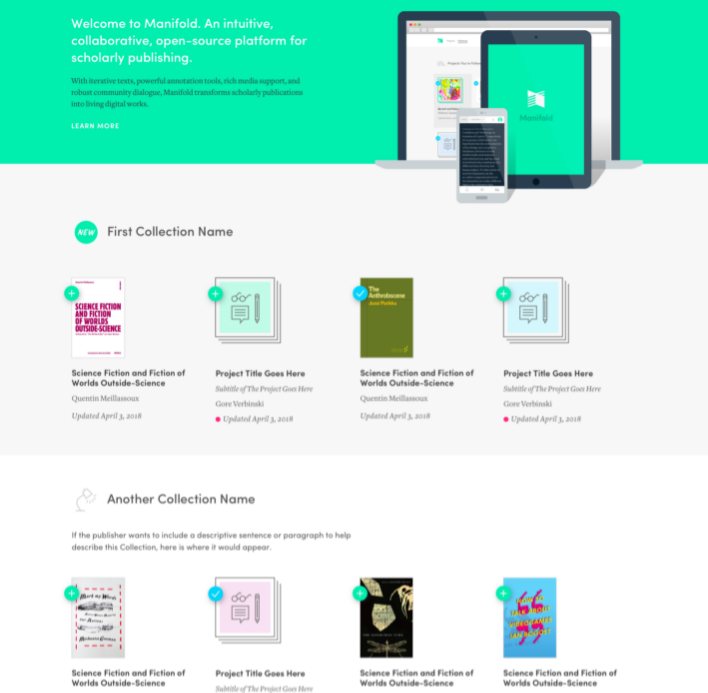
We’ve also added a new “All Projects” view to the frontend that lets users list all projects and filter and sort the projects.
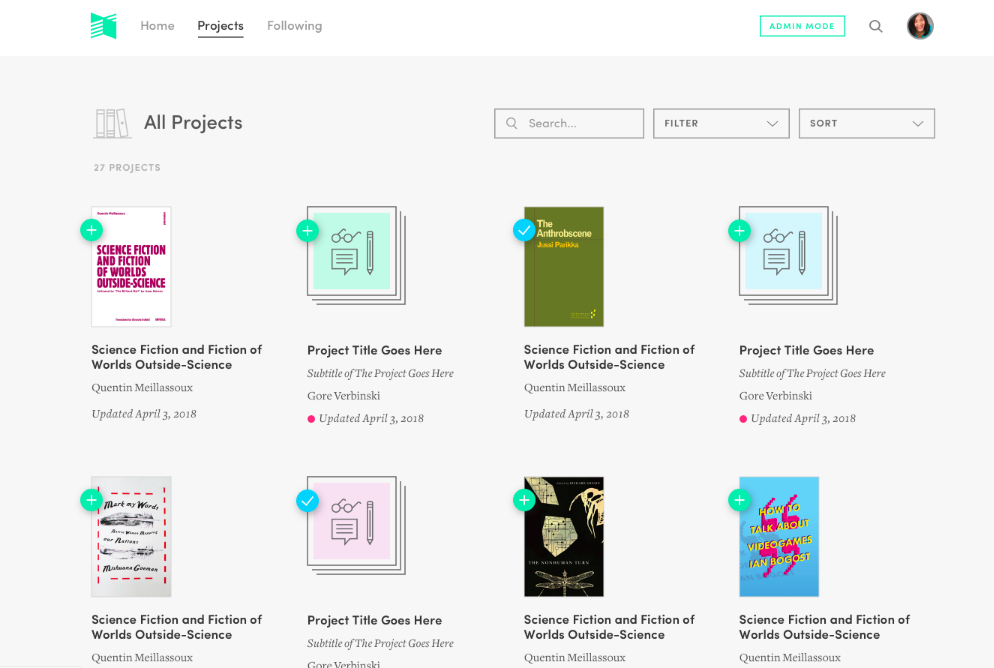
From the bottom of any collection, you can always return to the All Projects view.
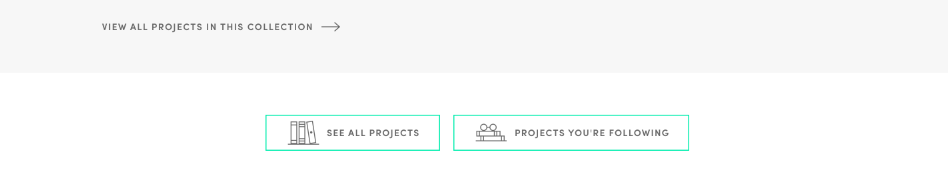
In addition to the Project Collections feature, Cast Iron has been busily addressing bugs in version 2.0 and adding other features. Last week we released improved customization options for press logos, colors, and fonts. Follow along on Github for more details and to request features.Exciting developments and more to come.Thanks for reading! Feel free to reach out on the community Slack channel or tweet us at @manifoldscholar.