Manifold Preview!
Manifold is excited to announce the public launch of our in-progress demo next Tuesday, April 4th! In advance of that launch, we're happy to offer a brief preview of some of the features of this intuitive, collaborative publishing platform for scholars, made possible by a generous grant from the Andrew W. Mellon Foundation. Manifold provides an online, mobile-ready interface for reading and responding to texts. The demo version will be populated by University of Minnesota Press books and projects, but any press or other organization can install the open-source platform and upload their own texts for interactive reading and annotation. For technical details about the build, check out posts by our lead developer, Zach Davis of Cast Iron Coding.
Read on for your first sneak peek!

Manifold
The Manifold homepage shows the Press's library—the books and projects that it is offering through Manifold. Featured projects (those you have selected) stand beside the rest of the available titles, which you can browse or sort by category.
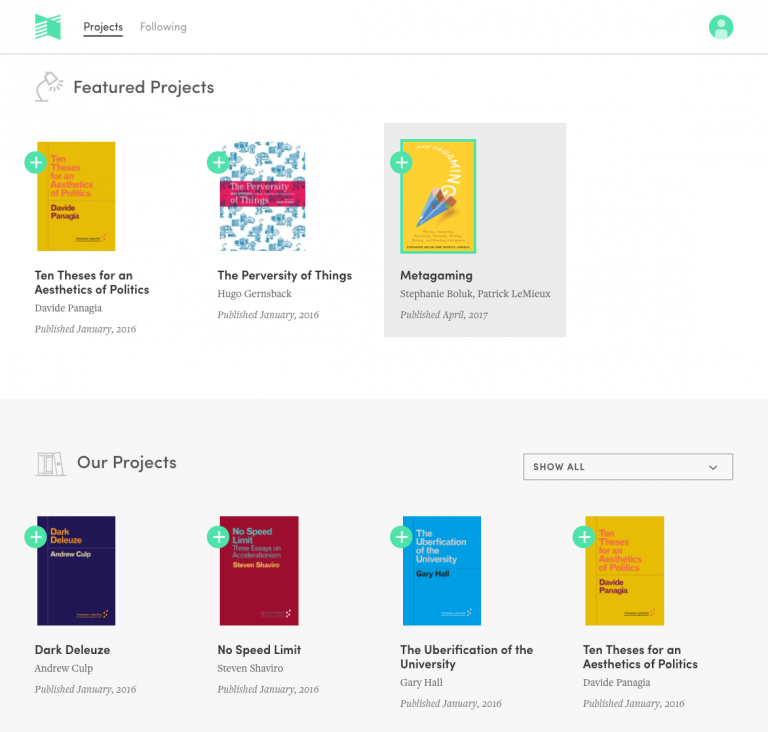
Projects
Manifold organizes around the idea of projects—a project includes both the text of the book and the array of materials the author chooses to publish with it. In addition to providing access to the reading interface and allowing readers to add projects to their reading lists, each project page links you to the Press’s print book, the project’s social media, and supplemental material.
Reading
The interface is made for readability and usability. You can change colors for higher-contrast, and adjust the margins of the text:
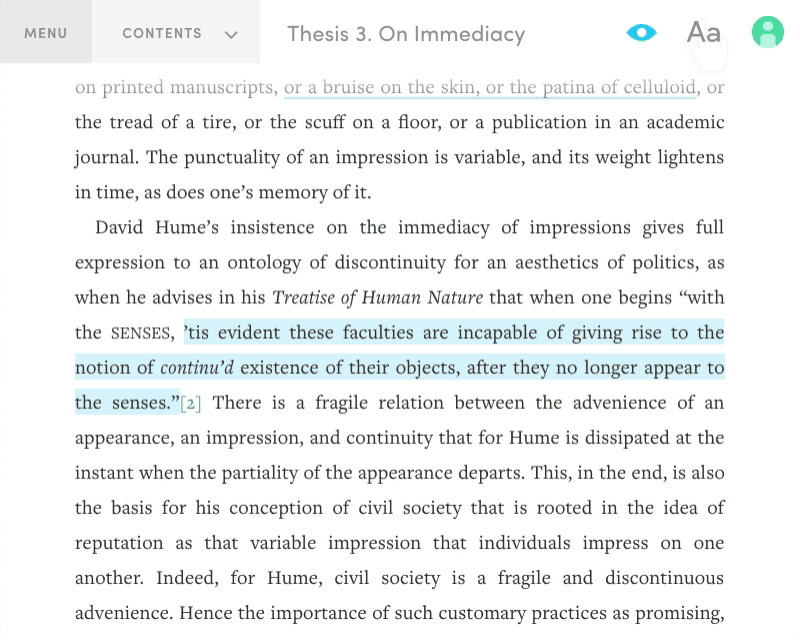
Or adjust the typography.
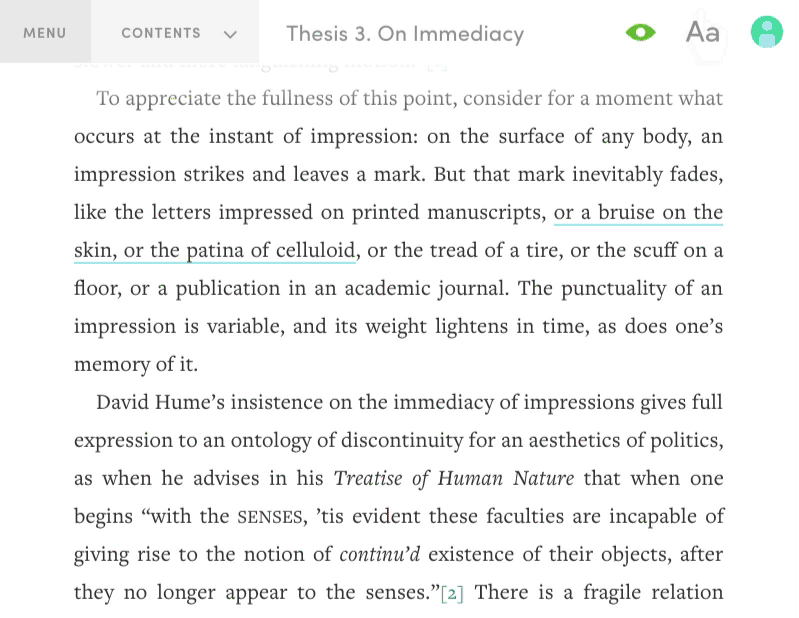
While reading a text, you also have the option to access supplementary materials and annotate both the text and ancillary materials, as well as add comments to other reader's annotations that haven't been made private. When you select text, a menu pops up with options for highlighting, annotation, citing, and sharing.
Annotating
You have the opportunity to comment on text in the reader interface right in your browser. While designing the platform, the Manifold team considered the expectations scholars have of digital texts. Blending personal reading habits, scholars’ wishlists, and successful aspects of comments in projects like the previous collaboration between the CUNY Graduate Center, Cast Iron Coding, the University of Minnesota Press—Debates in the Digital Humanities — the team developed a user-centered annotation system. Moving beyond the sentence-level annotation of Debates in the Digital Humanities, Manifold lets you leave comments on any selection of text.
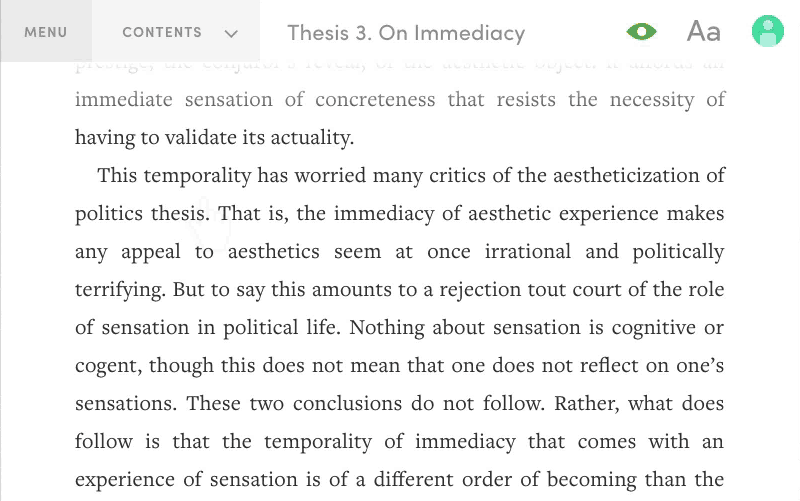
Highlighting
As you read, you have the option to highlight passages with your cursor.
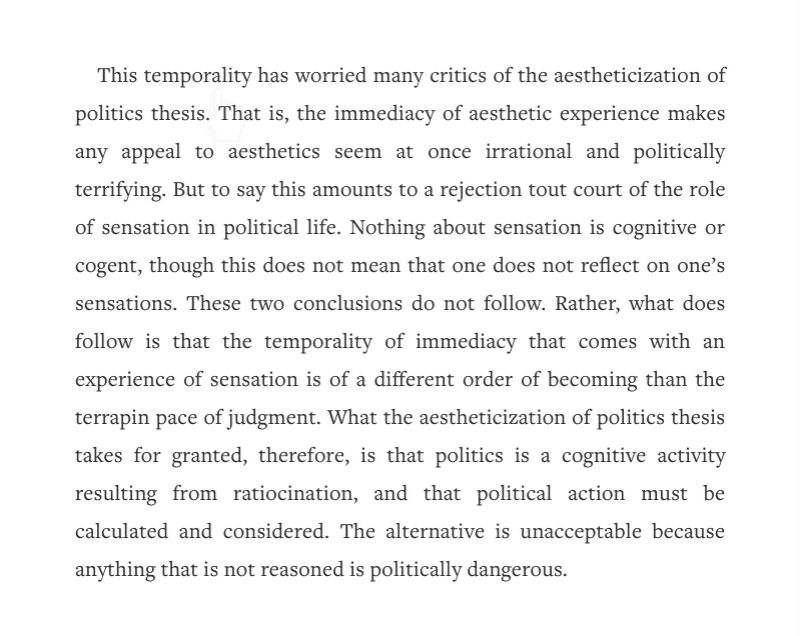
Sharing
Manifold also helps you share passages from the text via social media. Choosing "Share" from the dropdown links the passage in a post to your Facebook or Twitter accounts.
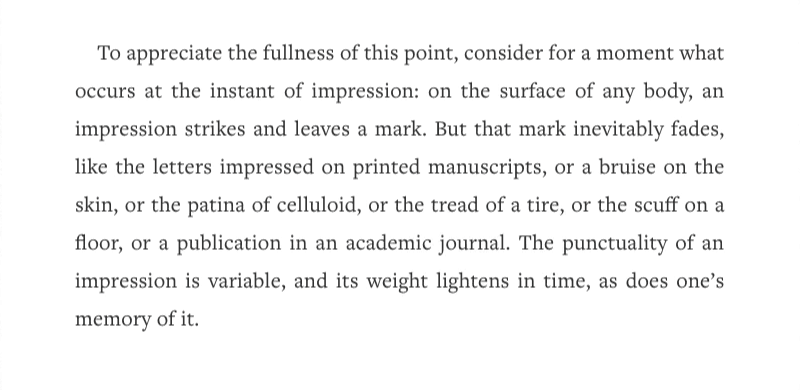
These are only a few of the features of Manifold — get ready for filtering by categories, favorites, search, and more. We look forward to sharing the fruits of collaborative effort, thoughtful design, and hard work.
Please check it out for yourself next Tuesday, April 4th! Stay tuned to the Manifold blog, sign up for our mailing list, and catch updates @ManifoldScholar.